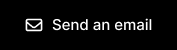Here’s how to upload your existing content to Plannin:
1. Go to your 'Dashboard'
2. Look under ‘Your Content’ in the left-hand toolbar for ‘Connected Accounts’
3. Connect your social media platform(s)
4. Once your accounts are connected, you content from the platform(s) will automatically appear
5. Select the content you want to add to your Plannin profile, add tags and leave a recommendation to share your experience with your audience