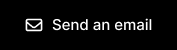Here’s how to directly upload your content to Plannin:
1. Go to your 'Dashboard'
2. Look under ‘Your Content’ in the left-hand toolbar for ‘Uploads’
3. Click ‘Add new’ in the top right corner
4. Upload your content directly from your device — add a location, accommodation name, and tags to increase your exposure and discoverability
5. Post your content and start earning!