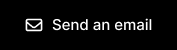By creating a custom link directly to your Plannin profile, your audience can explore all of your uploaded travel content and recommendations in one place.
1. Go to your 'Dashboard'
2. Look for the ‘Custom Links’ section near the bottom of the page
3. Search your name in the search bar and select your profile
4. Copy the link that is created
5. Share your link and get discovered!