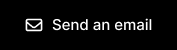In order to use BlogLink AI, you’ll need to generate a script on Plannin and add it to your blog.
1. Create the BlogLink script:
- Sign in to your Plannin account.
- Head to your Dashboard (click the profile icon in the top right corner of the site).
- Head to the BlogLink AI section (located in the lefthand side navigation panel).
- Follow the steps to generate a script.
- Copy the script to your clipboard.
2. Add the script to your blog
- Paste your script right after the <head> tag on your website or on every page of your site that you want the script active on. Only use one Plannin tag per page.
You can view this video for a demo.