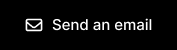Once your first BlogLink AI script has been generated and is active on your site, you will get access to blog analytics through your creator dashboard. Track views, clicks, bookings, and top performing pages to see what performs and better plan content for the future. Here’s how to locate blog analytics:
- Sign in to your Plannin account.
- Head to your Dashboard (click the profile icon in the top right corner of the site).
- Head to the ‘Blog analytics’ section in the lefthand navigation bar.